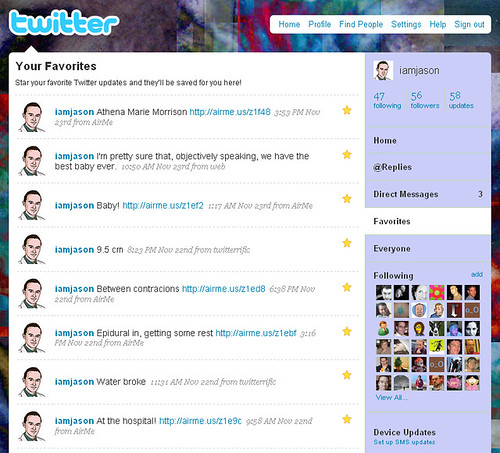This past year we moved away from most of my family and added a new leaf to the family tree. This has inevitably turned my thoughts to family history. As expected from a guy who let the internet vote for his baby’s name and Twittered the delivery, I’m not going to be happy typing up a plain old document and mailing it out to family members.
This past year we moved away from most of my family and added a new leaf to the family tree. This has inevitably turned my thoughts to family history. As expected from a guy who let the internet vote for his baby’s name and Twittered the delivery, I’m not going to be happy typing up a plain old document and mailing it out to family members.
I want to start collating a family history and collecting stories, photos, and other artifacts and I want to do it with a web app so that I can share with family spread all around the country. Though I don’t have time for any hard-core genealogical research right now I’d like to set up a good framework in case anyone else in family catches the bug and finds themselves hunched over microfiche at the local LDS church.
So two of my main concerns are usability and openness. Openness means having complete access and ownership of the data (so Facebook family tree apps are out) and compatibility with standard genealogical file types.
It would also me nice if it were written in a language I know like PHP, Java, or even Python in case I get the urge to write plugins or change the interface.
I know of two systems that might fit the bill, PhpGedView and GeneoTree, but I’m hoping to get some suggestions and recommendations before I start installing lots of stuff on my web server. Has anyone done a project along these lines, or played around with this kind of software?
Please leave any input in the comments below.