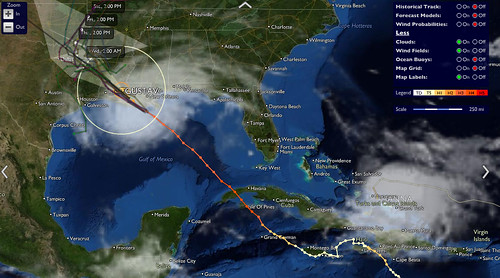Blogs are great because they give you a creative outlet and let your readers comment on you posts, making it a much more social experience. But spammers take advantage of comment forms, using scripts and bots to fill the web with links back to their site.
What can you do about it? Even with captchas, systems like Akismet, and other automatic techniques (you can read more about these here), some spam will slip through. Specifically, compliment spam.
What is compliment spam? Spammers know you and I like to be told what great writers we are, how helpful our posts are, and that we are brilliant geniuses. So they set their bots to spam you with complimentary comments that just so happen to link back to their crappy blog, online casino, or fake viagra store. Here’s an example:
Typolight
http://www.typolight-blog.de | info@typolight-blog.de | 82.146.49.61Thanks, you nice post that helped me alot.
From Keep your WordPress site from being hacked with automatic upgrades, 2008/09/06 at 9:27 AM
So, at first glance this looks like a legit comment. The post in question was a “how-to”, so it would be nice to hear that someone found my instructions helpful. But, do a Google search with the comment in quotes (an exact phrase search) and you’ll see the problem:
http://www.google.com/search?q=%22Thanks%2C+you+nice+post+that+helped+me+alot.%22
At the time of this writing, we see 168 instances of this exact comment. By this same Typolight person.
So that’s my tip – if a comment seems a bit too randomly complimentary, throw it in quotes and do a Google search. Then, if it’s spam, make sure to spam it – systems like Akismet only work because we’re all reporting spam.
If you really want to go after the spam poster, you can also give their site a bad rating on Web of Trust, StumbleUpon, and other reporting systems.
Maybe if I get some time I’ll throw together a WordPress plugin to make this easy to do. If you’d like a plugin like this (or have other tips), drop me a comment and it will help motivate me.