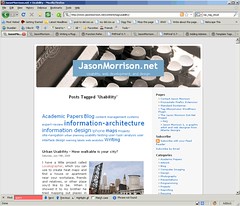Several jobs ago I did some phone tech support, and I have been the official “computer guy” for friends and family for as long as I can remember. This means I have spent far more hours of my life trying to resuscitate dying PCs than I’d like to admit.
Several jobs ago I did some phone tech support, and I have been the official “computer guy” for friends and family for as long as I can remember. This means I have spent far more hours of my life trying to resuscitate dying PCs than I’d like to admit.
My brother’s computer has gone belly up and he’d like to get photos and other important files off his old hard drive. I thought I’d share my thoughts with the rest of the world as well.
So, something is preventing Windows from even booting. I’m not there to make an in-depth diagnosis, but it could be due to some corruption on your hard drive or some other strange hiccup with the files that are important to Windows. You really have three options:
1. Try to figure out what’s wrong and fix Windows. This is time consuming, frustrating, and might not be possible in the end.
Pros: Maybe it will be easy to fix and you’ll be back to work, right where you left off.
Cons: Most likely it will be a huge pain and there’s a good chance you won’t be able to get it working.
2. Buy a new hard drive, install it in your old computer, then install a new copy of Windows and important apps. Now plug in your old hard drive as a second drive so you can copy files off of it. Make sure you pull photos and other important files first, since it’s possible your old hard drive is failing and will eventually just die.
Pros: A new hard drive isn’t too expensive, this is a good option if your computer is relatively new and fast and you don’t want to toss it.
Cons: You have to waste a bunch of time installing Windows and whatever other software you need.
3. Buy a hard drive enclosure, put your old hard drive in it, and then plug it in to a new computer and/or laptop so you can copy files off of it. Again, make sure you pull photos and other important files first. This is a good option if you already have a new computer lying around or if your old computer was getting slow and obsolete and you want to get a new one anyway.
Pros: Hard drive enclosures are pretty cheap. You can plug your old hard drive in just about anywhere to get your files.
Cons: If you don’t happen to have another computer sitting around (or weren’t planning on buying one) this is the most expensive option.
Of course, if this is your work PC, you have a fourth option – give it to your company’s desktop support and let them deal with it.
And no matter which option you pick, remember that it’s only a matter of time before your computer has some sort of problem, so figure out a way to backup everything you really need.