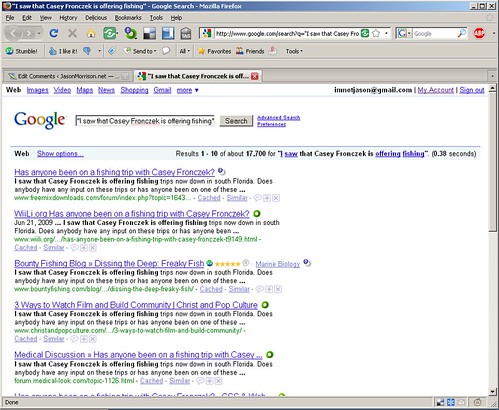With all the comment spam, trackback spam, and pingback spam out there, developers have created some pretty powerful anti-spam tools. So why did I create a small, not-so-powerful anti-spam WordPress plugin like O RLY?
Here’s a screenshot of my pending comments a little while back. Notice the second comment, which slipped past Akismet:
Apparently some dude named Casey Fronczek wanted to let my readers know about his fishing trips. I clicked on the O RLY button, and here’s what Google had to show me:
This spam comment showed up about 17,000 times!
This is an interesting case because it shows that spammers aren’t always looking to place links or pass PageRank. They are always looking for some kind of payoff though, and you can see the roundabout technique here. Hopefully anyone interested in fishing trips in southern Florida will Google this guys relatively unique name and result in a sale. You may also see phone numbers, ICQ or other IM accounts, and similar contact information in some comment spam.
This is a little tougher to automatically delete because a spammy link is a really good signal for an automated filter. Hopefully if people have enough little tools, we bloggers can improve the state of the web as a whole. Get the plugin from WordPress.org, and please let me know of other good anti-spam plugins in the comments.